Content
Content
Our areas are encouraged to consult with the college’s Marketing and Communication (MarComm) team. We collaborate on resources and provide direction to help you accomplish your goals.

Terri Pieper
Sr. Director, Marketing and Communication

Justin Gibson
Design Associate

Mike O'Connor
Web Specialist
Qi Xia
Events Coordinator

Branding Guidelines
In general, communication should follow the university’s brand identity, outlined in the Brand Guide, and include:
- Email signatures
- Lockups for the college and areas - the Nebraska N and area name as one graphic - which can be downloaded from the university’s Lockup Factory using your university credentials
- Nondiscrimination statement to link to online.
For print, use: “The University of Nebraska does not discriminate based upon any protected status. Please see go.unl.edu/nondiscrimination. ©2026, The Board of Regents of the University of Nebraska. All rights reserved.” - Voice and writing guidelines in general
- Wordmark
- Writing style guide - topics in alphabetical order
CAS has developed a college look that incorporates the university's presence while integrating elements that represent our areas. We use fonts, colors and themes in conjunction with the university’s toolbox and brand book.
News, Stories, and Event Calendars
Step 1: Your Area
First, gather the who, what, when, where, and why.
Then, post to:
- The news section of your website
- Your area’s event calendar at events.unl.edu/manager, checking 'Yes' to have it considered for the main UNL calendar
- The Announce system for possible inclusion on Nebraska Today and/or a news release.
- Your area's social media channels
Finally, share with us so we can help get the word out!
Email everythingcas@unl.eduStep 2: The College
We will review the details of your content to decide what actions to take. We may:
- Post as news to the college website
- Assist with posting to your area website, if needed
- Post to college social media channels
- Publish on the digital signage of Oldfather Hall and with other areas’ digital signage as relevant
- Post event details to the college's event calendar
We work with University Communication to determine what stories are elevated beyond your area and the college channels.
Step 3: University Communication
They determine whether the content is at the level of a news release and/or Nebraska Today story. If so, they may share in a variety of ways:
- Format and distribute the news release via Announce
- Publish on Nebraska Today
- Post to the university's Facebook and Twitter channels
- Post to the university event calendar
You will need to check Nebraska Today periodically. University Communication does not guarantee publication.
Share Your Story
Students, alumni, and faculty: fill out a quick web form to showcase opportunities and experiences at Nebraska!
Check out examples of undergraduate, graduate, and alumni spotlights.

Suggestions for Promoting a Class
- Post flyers on bulletin boards in buildings. Most are on the first floors. Louise Pound Hall (LPH) is on the third floor. Oldfather Hall, Andrews Hall, and Burnett Hall have boards on first, second, and third floors.
- Send the flyer to colleagues, via university mail and email, to share in their classes as another continuing education opportunity.
- Create a news entry on the unit’s website—MarComm can create this if you have a brief write up on the class, especially for new courses.
- Share on the unit’s social media, linking to a news item, if created. MarComm can help schedule posts if we have access to the unit’s social media platforms. The college will amplify the unit’s social media post by liking and resharing it.
- Add the flyer to digital signage. Vertical flyers would need to be adapted to the horizontal/landscape format (see guidelines under Digital). If it is a new course, MarComm can add to college signs for two weeks. The flyer can be sent to Terri Pieper to be uploaded to any digital signage within the college, and we can determine where is it appropriate to display. Here is a Course Slide Tool.
Digital
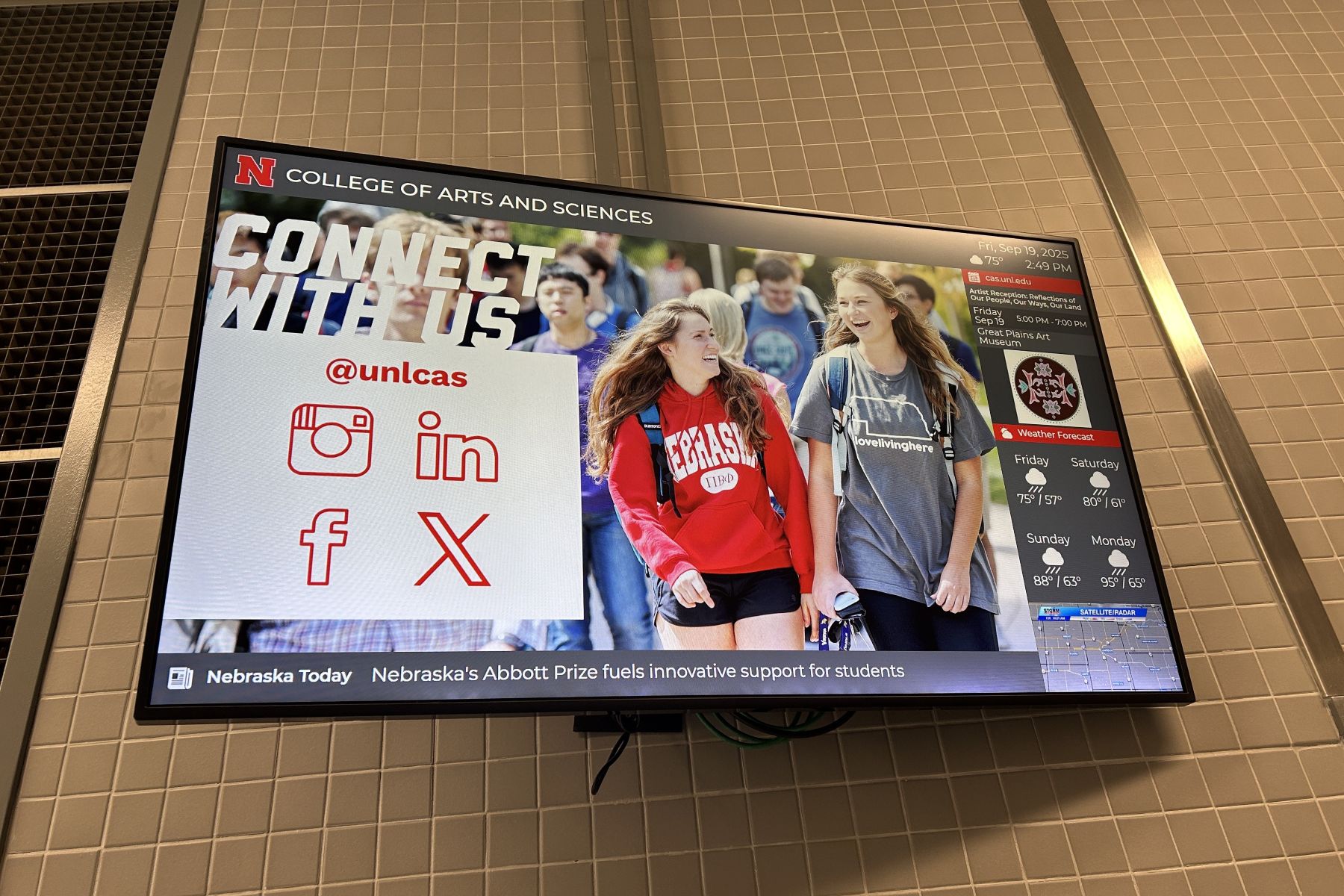
Digital Signage
Review the college's digital signage guidelines before creating signage and sending a request to have it displayed.
To request content for possible rotation on digital signs within the College of Arts and Sciences, use the Digital Signage File Upload form.
For questions about:
- installing a digital signage display, contact Terri Pieper.
- content management, contact Mike O'Connor.
Social Media
The college maintains Instagram, X, Facebook, and LinkedIn accounts, and we provide backup/assistance to area accounts when needed.
Before starting a new account: areas should contact our team for setup and have a plan for managing the channel.
Contact Terri Pieper for more information.
ENews
The university's Announce system has a newsletter function for sending eNews—its primary use is to submit items for Nebraska Today.
Contact Mike O'Connor for assistance in setting one up.
Event Coordination
If you or your area are planning an event on campus and would like consultation about available resources, our event coordinator can meet with you. Use this form to send us the details regarding an event.
Contact Terri Pieper with questions.
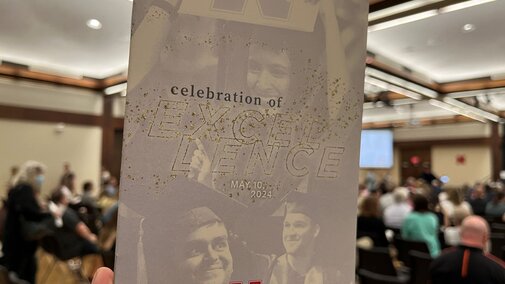
Photography
- Unit photos: contact Monica Myers in University Communication at 472-2211 or mmyers2@unl.edu.
- Faculty headshots: contact Elizabeth McCue in University Communication at 472-2211 or emccue2@unl.edu.
- Staff headshots: contact Loren Rye in Pixel Lab at 472-2258 or lrye2@unl.edu. Cost information is available on their website.
- Event photos: cameras and other equipment can be checked out from University Libraries.
Images available:

Print and Specialty Items
Templates for PowerPoint and Print

If you are not a designer and need a set of templates for small runs of certificates, flyers, posters, ads, or postcards, University Communication (UComm) created these editable templates (InDesign format). Using the university's typography, you can edit headline/copy blocks and images and add your lockup. For more customization, contact UComm to help manage your project from beginning to end.
Contact Terri Pieper with questions.
On-Campus Printing Sources
Specialty items

Please contact Terri Pieper with any artwork for t-shirts or specialty items to ensure it is in compliance with university guidelines.
The university has approved vendors to use - here are a couple.
- Print Services is an on campus resource that can also assist with specialty items
- Art FX is one vendor many use for screen printing—contact Kevin Sherrill at ksherrill@artfxscreenprinting.com
- Abante Marketing—contact Theresa Loken at tloken@abantemarketing.com
Video
Hosting and captions
Mediahub
MediaHub is the university's proprietary audio and video platform that allows users to upload, store, and display media. Videos can be viewed in places where YouTube is blocked, such as China and K-12 schools.
- You can start a channel for your area by selecting '+ New Channel' at the bottom of the Manage Media page. Use the same Manage Media page to upload a video or audio item. During the process, you will choose the channel(s) it is posted on.
- To add a video to the college's channel, contact Mike O'Connor.
- To add a video to the university's channel, contact University Communication.
Captions
Captions are required on videos to comply with the Americans with Disabilities Act for accessibility. Mediahub has a built-in caption generator—we encourage you to review the results before accepting, especially when names are used. You can also upload your own captions.
YouTube
The university has a YouTube channel with playlists. YouTube is the second largest search engine and reaches more people than Mediahub. YouTube videos can be captioned with a file provided by Mediahub.
To post to YouTube, contact University Communication.
Production and recording
Contact Aaron Nix in University Communication at anix4@unl.edu or 472-8520.
Contact Mike Kamm at IANR Media at mkamm2@unl.edu or 472-9716.
Websites
Websites
College Assistance
- Updates: Website Update Request Form
- Questions: email Mike O'Connor
University Resources
- UNL Chat Room on Slack (account needed)
- Standards Guide
- Branding Guide

Advocacy and Statements of Support
The Dean’s Office encourages and supports efforts to remain engaged citizens in the communities and on the issues that matter to our faculty, departments, and programs.